Shop Now, Pay Later. Learn more.
What's in the box?
Shop Now, Pay Later. Learn more.
Meet Nest Hub from Google, the smart display that’s the center of your helpful home. Stay entertained with shows, videos, and music. Control your compatible devices with a tap or with Google Assistant. Get a good night's sleep, night after night, with Sleep Sensing. And wake up easier with a Sunrise Alarm.
Add Professional Installation
Add Professional Installation
$159.99
$159.99
We’ll install, set it up, and show you how to use it.
Thoughtfully
designed, inside
and out.
Nest Hub’s simple design and subtle colors fit any room. The display adjusts to ambient room light, so it’s not too bright or too dim. And it’s built with the environment in mind – the enclosure is made with 54% recycled plastic.
Nest Hub’s simple design and subtle colors fit any room. The display adjusts to ambient room light, so it’s not too bright or too dim. And it’s built with the environment in mind – the enclosure is made with 54% recycled plastic.
Catch up on Netflix shows, watch YouTube videos, listen to music on the enhanced speaker, and more.
You can use Quick Gestures to control many Nest Hub features. Play or pause a song or video, snooze an alarm, and stop a timer. Quick Gestures use Motion Sense to detect when your hand moves – without a camera.
With just a tap – or your voice – control thousands of compatible smart devices from one central display.
The enhanced speaker delivers 50% more bass than the original Nest Hub.7 Create groups with other Nest speakers and displays for brilliant sound in every room.
Nest Hub helps with your busy home. See your calendar and create reminders and to-dos.
Simple smart home control.
Control your connected devices in one place with a tap – or your voice. To see the live feed on your Nest Doorbell or Nest Cam, just say, “Hey Google, show me the front door camera.”
The easiest way to be entertained.
Play music and catch up on your favorite Netflix shows and YouTube videos. And view your best shots from Google Photos automatically.
Keeps you connected.
See your calendar and create reminders and to-dos. Get answers from Google Assistant. And broadcast messages across the house with your other Nest speakers.
4.7 in H x 7.0 in W
19.7 oz
Soli Motion
Ambient EQ
Temperature
7-inch touchscreen
DC power jack
Full-range speaker with 1.7 in driver
3 far-field mics
ARM CPU with ML hardware engine
15W power adapter
(2.4 GHz/5 GHz) Wi-Fi
Bluetooth® 5.0
Chromecast built in
✓ Nest Hub 2nd gen
✓ Power adapter
✓ Privacy card
✓ Quick start guide
✓ Safety & warranty document
What's in the box?
✓ Nest Hub 2nd Gen
✓ Power adapter
✓ Privacy card
✓ Quick start guide
✓ Safety & warranty document
Product Specs
Dimensions
Height: 4.7 in (120.4 mm)
Width: 7.0 in (177.4 mm)
Depth: 2.7 in (69.5 mm)
Power cable: 59.0 in (1.5 m)
Weight
19.7 oz
Sensors
Soli sensor for Motion Sense
Ambient EQ light sensor
Temperature sensor
Display
7-inch touchscreen
Ports
DC power jack
Speakers & Mics
Full-range speaker with 1.7 in (43.5 mm) driver
3 far-field microphones
Mic off switch
Processor
ARM CPU with ML hardware engine
Power
15W power adapter
Connectivity
(2.4 GHz/5 GHz) Wi-Fi
Bluetooth® 5.0
Chromecast built in
Additional Features
Get News & Weather
Use your voice to get important info as you get ready for your day.
Create Family Notes
Leave notes and to-dos for people at home to see later on Nest Hub.
Broadcast Messages
Tell everyone dinner’s ready or it’s time to go. They’ll hear you on all your Nest speakers and displays.
Set Times & Alarms
Ask Google to set reminders, timers, and alarms. They're perfect for recipes, appointments, homework time, and more.
Quick Gesters
Use Quick Gestures to play or pause a song or video, snooze an alarm, and stop a timer. Quick Gestures use Motion Sense to detect when your hand moves – without a camera.
What's in the box?
✓ Nest Hub 2nd Gen
✓ Power adapter
✓ Privacy card
✓ Quick start guide
✓ Safety & warranty document
Additional Features
Get News & Weather
Use your voice to get important info as you get ready for your day.
Create Family Notes
Leave notes and to-dos for people at home to see later on Nest Hub.
Broadcast Messages
Tell everyone dinner’s ready or it’s time to go. They’ll hear you on all your Nest speakers and displays.
Set Times & Alarms
Ask Google to set reminders, timers, and alarms. They're perfect for recipes, appointments, homework time, and more.
Quick Gesters
Use Quick Gestures to play or pause a song or video, snooze an alarm, and stop a timer. Quick Gestures use Motion Sense to detect when your hand moves – without a camera.
From seamless install to expert advice.
We've got you covered. Satisfaction guaranteed.
A seamless experince
The OnTech Way
Step 1
Shop
Add the amount of products that you currently own and need installed.
Step 2
Schedule
Select your preferred date and time for your professional installation.
Step 3
Relax
Your technician will arrive at the scheduled date and time. Reschedule anytime.
With our Smart Home Pros advanced product training and certifications, our partners know that we’ll deliver high-quality experiences.
In a hurry? No stress as we do same day and next day installations.
We’ll show you how to make the most of your new device.
Explore new products, and have them installed on the spot.
We personalize your devices and apps to work how you need them.
In a hurry? No stress as we do same
day and next day installations.
We’ll show you how to make the most of
your new device.
Explore new products, and have
them installed on the spot.
We personalize your devices and apps
to work how you need them.
“I had the best experience getting my doorbell and camera installed. My tech was knowledgeable, professional, and took the time to make sure I understood how to use my devices. You definitely don't see this kind of professionalism very often these days!! I highly recommend OnTech Smart Services!!”
TERA C.
“OnTech was very fast in coming and installing my new Google Nest Learning Thermostat. The installer was fast and proficient. He offered me other things that were energy savers for our home, but he definitely was not pushy. He was very kind and patient with me answering all my questions. Great guy! Great company!”
DONNA K.
“Our experience using OnTech to install 5 Google Nest devices was outstanding. The technician was a consummate professional. Very knowledgeable about the installation of our products, and the products themselves. Great service all around, and saved us from the price quoted to us by a local installations service. Highly recommend.”
LISA G.
“Very easy to work with. You go online and choose an installation time with a 2 hour window. The technician called to let me know an even more accurate time that he would be there. He was on-time, set up everything quickly, spent time explaining how everything works, and he was very very nice! Great job!”
LEANNE S.
“OnTech provides phenomenal service. I used OnTech for installations on my personal and rental properties. The tech are always super professional and knowledgeable.”
DAN P.
“Technician was professional and treated my home with respect. He knew the product, set it up, and explained it so that my wife and I could understand it. I would certainly recommend OnTech.”
JOHN S.
“I had the best experience getting my doorbell and camera installed. My tech was knowledgeable, professional, and took the time to make sure I understood how to use my devices. You definitely don't see this kind of professionalism very often these days!! I highly recommend OnTech Smart
Services!!”
TERA C.
“OnTech was very fast in coming and installing my new Google Nest Learning Thermostat. The installer was fast and proficient. He offered me other things that were energy savers for our home, but he definitely was not pushy. He was very kind and patient with me answering all my questions. Great guy! Great company!”
DONNA K.
“Our experience using OnTech to install 5 Google Nest devices was outstanding. The technician was a consummate professional. Very knowledgeable about the installation of our products, and the products themselves. Great service all around, and saved us from the price quoted to us by a local installations service. Highly recommend.”
LISA G.
“Very professional company. On time and friendly. Did a fantastic job answering questions, taking care of my home and making sure I understood everything. I would highly recommend using this company, if you need services done. My Ring cameras look great, and it gives me peace of mind.”
ARRON W.
“The tech was very professional and helpful. The installation was done in a very efficient and timely manner. The tech took the time to explain the Ring Doorbell system and made sure that I understood how to use the app on my cell phone.”
NANCY H.
“We purchased 30+ SimpliSafe security products. The technicians were all very knowledgeable about the SimpliSafe products and very respectful of our home and time. We would definitely recommend OnTech Smart Services to all of our family and friends. You will not be disappointed!”
BOBBI S.
“Our tech was great! He was able to get our SimpliSafe video doorbell installed! There was a complication with our doorbell but he took care of the issue right away. We highly recommend this company! Totally worth the money and we are happy with the outcome!”
CHASE & LYSS R.
“Very easy to work with. You go online and choose an installation time with a 2 hour window. The technician called to let me know an even more accurate time that he would be there. He was on-time, set up everything quickly, spent time explaining how everything works, and he was very very nice! Great job!”
LEANNE S.
“OnTech provides phenomenal service. I used OnTech for installations on my personal and rental properties. The tech are always super professional and knowledgeable.”
DAN P.
“Technician was professional and treated my home with respect. He knew the product, set it up, and explained it so that my wife and I could understand it. I would certainly recommend OnTech.”
JOHN S.
1 Google Nest Hub requires a Wi-Fi network, a nearby electrical outlet, and a compatible (Android, iOS) mobile device. Minimum OS requirements are available at g.co/home/req. iOS is a trademark of Cisco and is used under license.2Subscription services may be required for certain content. 3Compatible smart devices required. 4Google learns your most common music, smart home, and productivity commands, and responds faster over time. 5To make calls with Duo, Google Duo account required for you and call recipients. Personalized results, for up to six users, require additional enrollment and setup. 41Sleep Sensing is available for [free] preview until next year. Learn more at g.co/sleepsensing/preview. After preview ends, paid subscription may be required. Sleep Sensing features are subject to your permissions and settings. They use motion, sound, and other device and sensor data to work and require placing the device close to the bed and calibrating the device for your sleeping position. Google Assistant, Google Fit, and other Google apps may be required for full functionality. Google Assistant requires a Google Account. 52Enjoy a preview of Sleep Sensing for free until next year. Google is learning and innovating on this new technology, and also exploring how Sleep Sensing can become a part of the Fitbit and Fitbit Premium experiences. Google and Fitbit will keep you updated on any future plans related to Sleep Sensing. Learn more at g.co/sleepsensing/preview.

OnTech can setup and configure Google Nest & Echo Voice Assistants. We will connect the Google Nest Hub or Google Home Mini to home WiFi network, and teach you how to use the features and how to control connected devices.

During the purchase of your vehicle, the dealership may have provided you with a unique code. Input your code below to submit. From your cart, you can continue to scheduling your professional installation.
If you don’t have a code at this time or if you didn’t receive one, no worries! Your tech will verify all details during your installation.
Your code should be included in the paperwork provided by the dealership from your vehicle purchase. Look for terms such as “Discount code”, “Partner code”, “Savings code”, or something similar.
No worries if you still can’t find your code! Your EV Pro will verify all details during your installation. Please continue without adding.
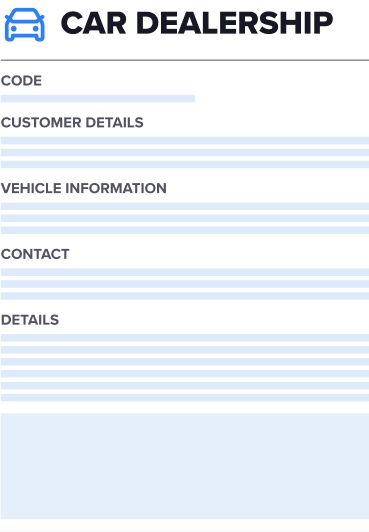
The annual OnTech+ Membership in your cart already includes Smart Support. Please indicate which plan you would like to keep in your cart